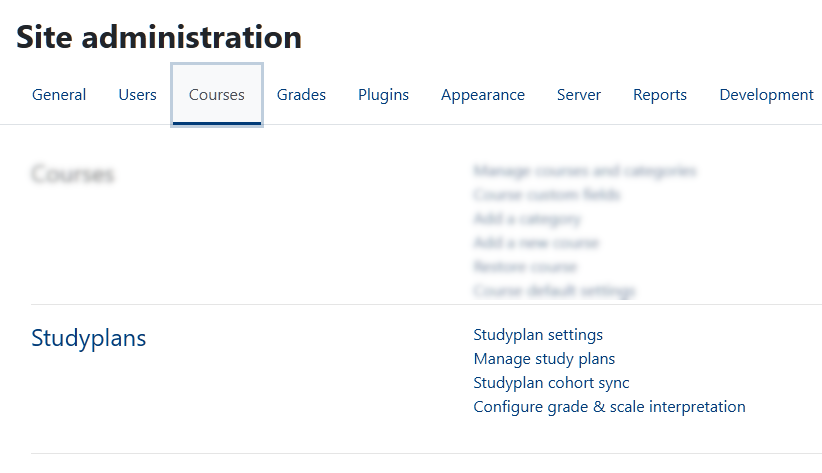The studyplan plugin extends Moodle with the ability to show students and teachers an overview of their curriculum and results therein
By showing students an easy to read graphical overview of their progress over multiple courses, students are more in control of their own learning process than by just listing results alone
The studyplan plugin will automatically add links to the flat navigation bat used in Moodle 3.11 and below
However, Moodle 4.0-4.2 use a new "primary navigation" bar, and does not yet support customizing the primary navigation bar (it is a planned feature though)
Use the following workaround:
You can add custom primary menu items in Site administration -> Appearance-> Theme settings That page contains an item called Custom menu items". Add the following into that area to custimize it
Mijn studieplan|/local/treestudyplan/myreport.php||nl
Studieplannen|/local/treestudyplan/view-plan.php||nl
Studieplannen beheren|/local/treestudyplan/edit-plan.php||nl
My study plan|/local/treestudyplan/myreport.php||en
Study plans|/local/treestudyplan/view-plan.php||en
Manage Study plans|/local/treestudyplan/edit-plan.php||en
The studyplan plugin wil automatically hide the primary navigation items that are not applicable for the current user.