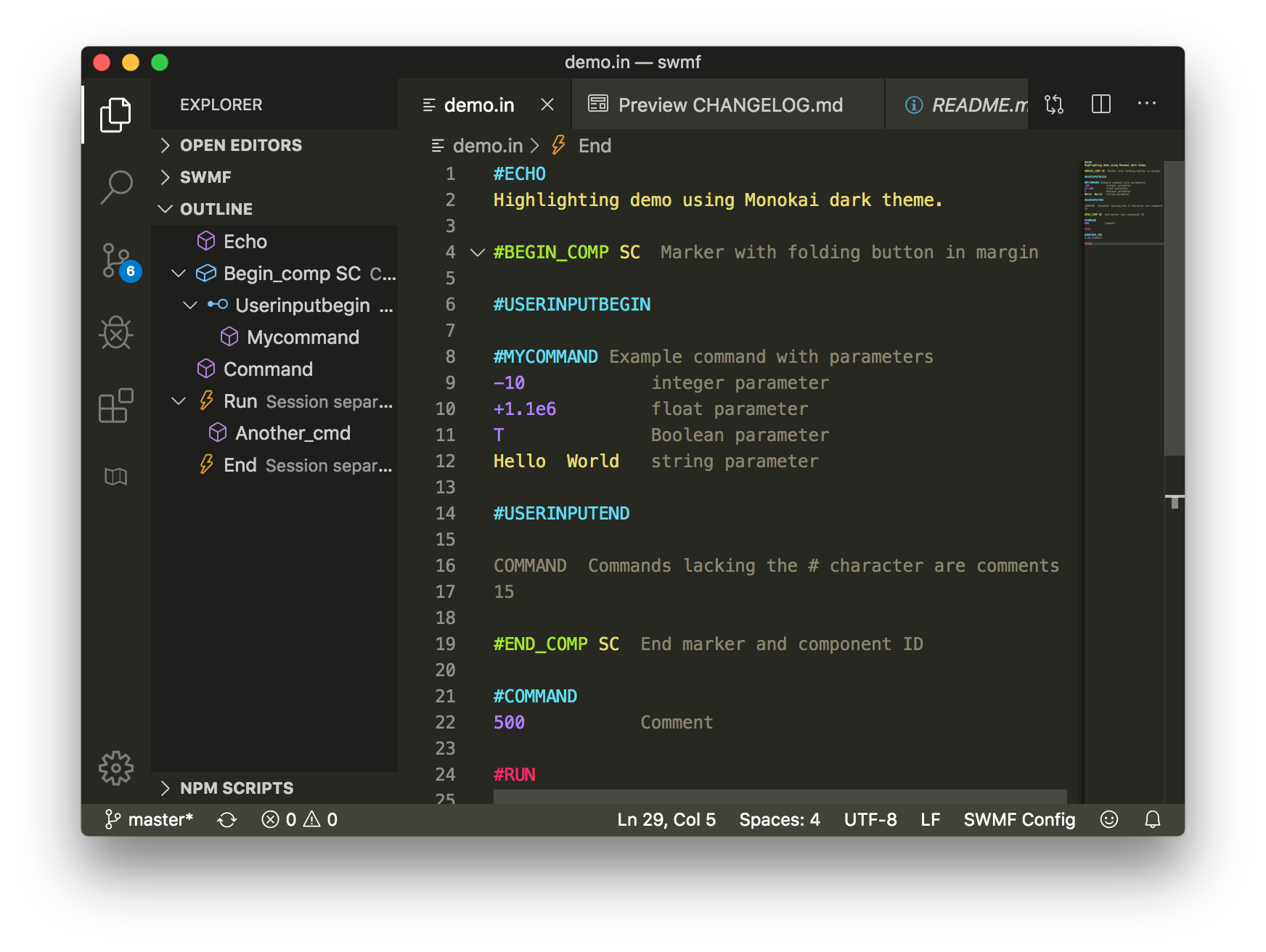2.2 KiB
SWMF Configuration
This is a Visual Studio Code extension and should be installed from the VS Code extensions marketplace
This extension provides syntax highlighting, outline view, breadcrumbs, and some code completion for Space Weather Modelling Framework (SWMF) configuration files, such as the BATSRUS PARAM.in file. The rules are based on the SWMF manual section 3.2.2.
Automatically highlights files ending in .in and .IN.
Features
- Syntax highlighting;
- Hierarchical document tree in the outline view;
- Breadcrumbs support;
- Toggle comment using
!as comment character; - Code folding between
#BEGIN_COMPand#END_COMPmarkers; - Autoclosing of
#BEGIN_COMP.
Installation
This is a Visual Studio Code extension. It is best installed from the on-line extensions marketplace, or from inside VS Code Preferences/Extensions and search for swmf-grammar.
Alternatively, the extension can be built and installed manually as in the next section.
Manual installation from source code
This should only be required for developers.
-
Clone the repository and enter into the folder
git clone git@github.com:svaberg/SWMF-grammar.git cd SWMF-grammar -
Install the required packages with
npmnpm install -
Create a package using
vscevsce packageThis should generate a
swmf-grammar-?.?.?.vsixfile in the current directory. -
Manually install the extension in VS Code (you may want to replace the wildcards in the version number)
code --install-extension swmf-grammar-?.?.?.vsix
To test the installation, open the current folder in VS Code
code .
and view the file demo.in.